Download Windows 10 ISO for free
Need to download Windows 10 installation disc image (ISO) because you want to install it on your brand new PC using a USB stick or DVD ? Or simply reinstall it by completely reformatting your computer? This is all very simple and 100% free
whether or not you have a Windows 10 license.

There are several reasons why it is necessary at one time or another to download the Windows 10 ISO. If you have mounted your PC yourself, for example. Or if your PC has crashed completely and even the recovery tool doesn't want to know. Or maybe you want to create a second bootable partition, on which another version of Windows 10 will boot? A very handy manipulation to test the pre-versions of the operating system, which are available through Windows Update.
The good news is that Microsoft makes Windows 10 .ISO files available free of charge. This type of file will allow you to install the system by booting directly from BIOS / UEFI, without having installed anything first. . Or, if you already have an operating system set up, it will allow you to install Windows 10 on a second partition or hard drive, so that the OS brings up a dual-boot menu.

In this tutorial, we are going to show you how to download the Windows 10 .ISO disk image in order to burn it or create a boot volume with your preferred method. The easiest way is to use the Media Creation Tool. An option allows you to generate an ISO file that can be mounted later on a USB key or burn on a DVD.
CREATE A WINDOWS 10 ISO WITH THE MEDIA CREATION TOOLJust go to this
- address on Microsoft's site.
- Click the second download button on the page (Download Tool Now).
- The download of the Media Creation Tool will start automatically.
- Launch the tool (no installation required) and accept the terms.
- Then choose the option Create installation media.
 |
| Download Windows 10 ISO for free |
On the next page, select the ISO File option and choose the location to save the file.
Click on next and choose the language, edition and architecture corresponding to your machine (32 or 64 bits)
HOW TO DOWNLOAD WINDOWS 10 ISO FROM ANOTHER OS
The Media Creation Tool is not available for systems other than Windows. If you're on Linux or macOS, the process is even easier. You will be able to download the ISO file directly without going through a wizard. To do this :
Go to the Windows 10 download page at the same address and you will be redirected to a page relevant to your system.
First, select an edition of Windows 10 and click confirm.
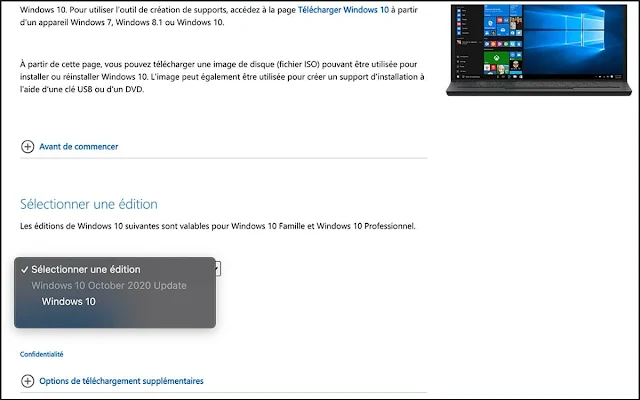
Then choose the product language and the desired 32 or 64 bit architecture and the ISO download will start automatically.
There you go, it's that simple. You now have a Windows 10 ISO file that you can mount to a USB key or burn to DVD as desired. Note that the file corresponding to the latest version weighs more than 5 GB.
